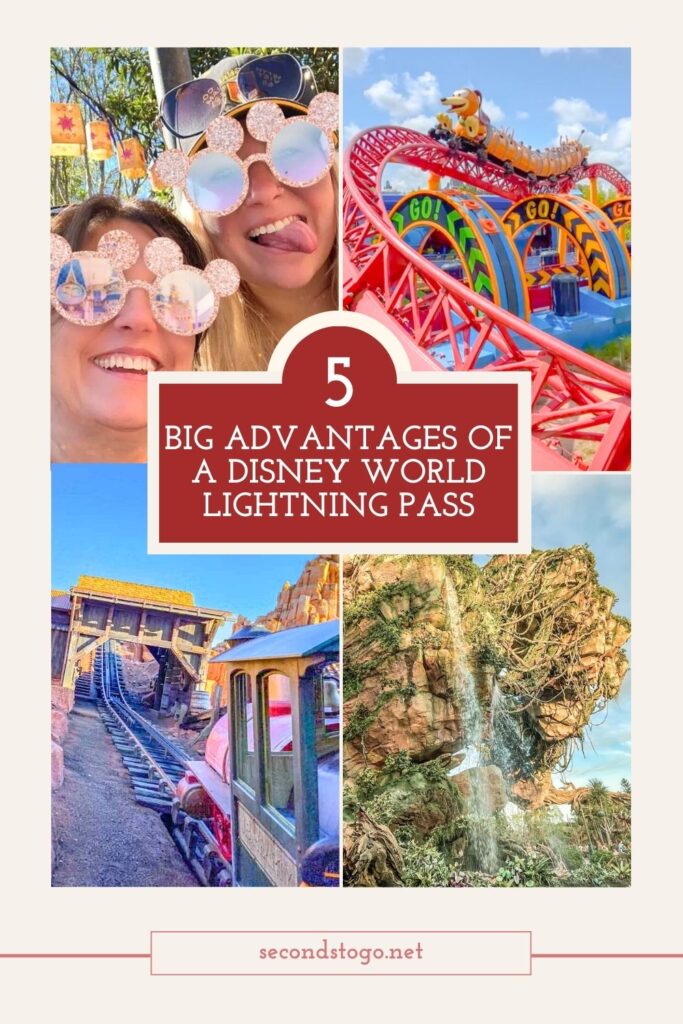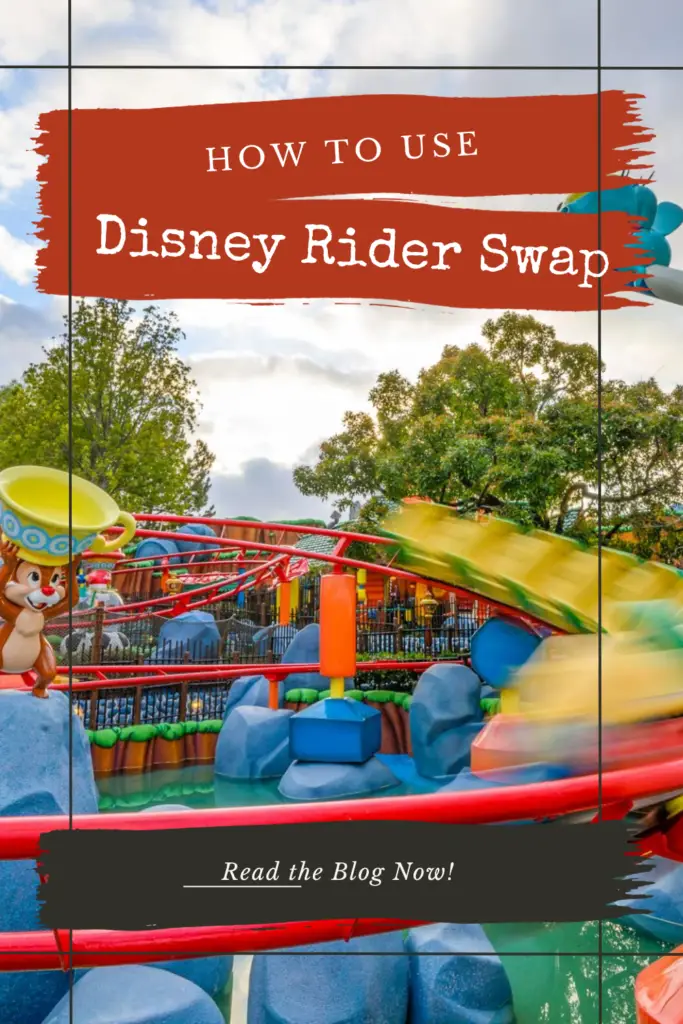Last update: October 7, 2024
What is and how does the Disney virtual queue work? It’s a common question among Disney World newbies and veterans alike.
The Disney World virtual queue was first introduced with Rise of the Resistance in Galaxy’s Edge. The system aimed to disperse crowds and keep wait times short for the new ride by allowing guests to prebook a ride time.
So, how does the Disney virtual queue work and how should you use it in your Disney World vacation planning? Keep reading to find out.
Introduction to Disney’s Virtual Queue
Lets discus what the Disney virtual queue is, so we can then discuss how it works.

Except in rare cases, virtual queues are only instituted when a ride first opens. New rides typically generate large demand. So, to keep guests from waiting in these long lines to to experience an attraction, Disney eliminates a standby queue in favor of a virtual one.
A disney virtual queue is just how it sounds; it is a line you “wait” in, virtually. The app holds your place in line for you, and alerts you when it is your time to enter the physical queue.
Understanding Virtual Queue Groups, Boarding Groups and How to Enter the Virtual Queue
The only way to access a virtual queue is by logging into the My Disney Experience app and reserving your time slot. You will then be assigned a “boarding position.” In reality, a boarding position refers to a group of people who have all been assigned the same approximate time to ride the line. However, the time provided is an estimate and could change depending on how things go throughout the day.
For instance, you may request a position in the virtual queue through the app and receive a boarding position of 52 with an approximate return time of 10:00 am. Later in the day, when it’s time to enter the line, you will receive a notification on your phone. At times, this may be earlier or later than the time you were assigned during the reservation process, but is generally very close.
When you receive the notification that your boarding group is ready, you will have an hour to enter the virtual queue. There will be a line specifically labelled virtual queue and cast members will be available at the entry to scan your Magic Band or Disney Mobile Magic app to ensure your eligibili.
Once you’ve been allowed into the physical line, you’ll follow a mostly empty queue to the start of the ride. When using the virtual queue, waits are typically minimal, allowing you to enjoy the attraction without spending hours in line.
It is worth noting that the boarding groups have time windows. Once your boarding group is called, you have 1 hour to join the physical queue and ride the ride. If you miss your window by a few minutes, cast members will typically grant you access, but this is not guaranteed, so try to be prompt.
In our experience, when a boarding group is first called, there is a rush to the attraction from that group, and therefore the physical line will be a bit longer. Due to this, we try to wait 15 minutes or so after our boarding group is called to minimize the actual wait.
How to Book a Disney Virtual Queue:
The first thing to know when it comes to how does the Disney virtual queue work, is to be prepared to get up early to book. Typically, the virtual queue reservation window opens before the park, making it possible to have your ride window in advance of starting your day.
The first booking of the day for any virtual queue begins at 7:00 am sharp. We recommend having phones ready to go at 6:55. This means logging into the app, navigating to the virtual queue and preselecting your party.
The initial Disney virtual queue booking (at 7:00am,) can be booked from anywhere, as long as you have a valid theme park ticket. That means you can book from your hotel, a restaurant or wherever you happen to be.
For those who do not get a position in the virtual queue at 7:00 am, the Disney virtual queue reopens at 1:00pm sharp if there is availability. The process is identical to book at this time, except, you MUST be in the park for the Disney virtual queue you are hoping to get.
This means if you want to book the afternoon virtual queue opening for Tron or Tiana’s Bayour, you must be in Magic Kingdom, and you must be in EPCOT to book the afternoon virtual queue opening for Guardians of the Galaxy.
The afternoon virtual queue booking has more limited availability compared to the morning one, so plan to use it as a backup if you did not score one of the morning boarding groups.
Booking Disney Virtual Queue Step by Step
To book your spot in the virtual queue, first, open up your My Disney Experience App, and ensure you are linked with all the members of your party. If you are not, then you may accidentally end up booking virtual queue spots for only part of your group, while the rest are left without passes to the ride.
Once you ensure all the members of your party are linked in the app, click on “Tip board.” From the next screen, select the park where the ride is located and then scroll down until you find the ride you want to book. If there are spots available in the virtual queue, you will see the option to book.
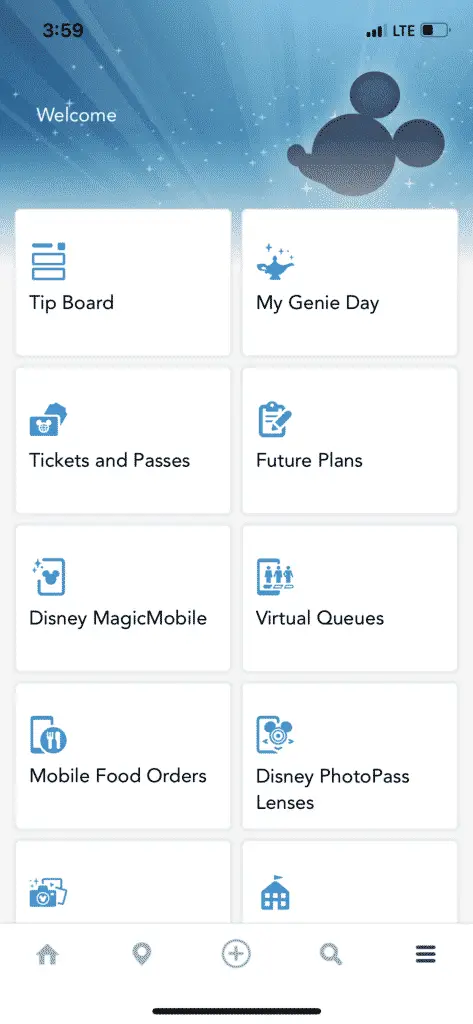
If all spots for the day have been taken, the option to book will be grayed out. Instead, you will see “Not Currently Offered” or a time when the virtual queue booking window will reopen.
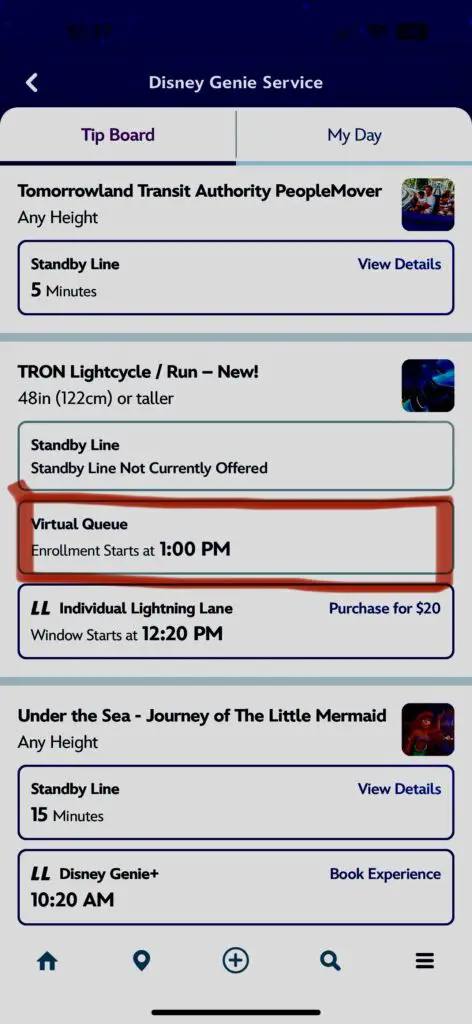
Prior to 7:00 am, there is an option to preselect your party. It’s a good idea to do this at least 5-10 minutes before the booking window opens.
Then, keep an eye on the time. At exactly 7:00 am, refresh your screen. This should present you with the booking window.
Quickly follow the prompts to receive your boarding position.
Tips for Scoring a Disney Virtual Queue Position
Keep in mind that positions in the queue are not guaranteed and fill up extremely quickly when the booking windo opens. One tip we have for scoring a spot in a virtual queue is for all members of your group go through the booking process simultaneously.
During our Disney trips, we have every member on their phones and logged into the app, with booking party selected, as soon as the booking window opens. This increases your chances of getting a spot.
Once you’ve received your boarding group, we also recommend taking a screeshot of it and keeping it handy on your phone. We have experienced one glitch in the matrix where our virtual queue booking disappeared from My Disney Experience. By showing our screenshot of the booking to the Guest Expereiences team, we were able to get easily reinstated into the virtual queue for the same boarding group.
Navigating Wait Times and Notifications
So you scored a spot in the Disney virtual queue, now what? it is important to monitor the progress of your virtual queue, so you do not miss it. You only have an hour to access it, after all.
When you initially book the virtual queue, you will be given a boarding group, with an estimated return time. This return time can change, sometimes by an hour or two, so it is important to keep an eye on it.
To check your virtual queue progress, go into the My Disney Experience App, click on the “Home” button on the bottom left, then scroll down to the “Virtual Queue” section, and click “My Queues.”
Here, you can see the progress of your virtual queue, and a current return time estimate.
Be sure your notifications are turned on, as the app will send you one when your boarding group has been called.
How Does the Disney Virtual Queue Work? Tips for Securing a Boarding Pass
There are limited boarding groups available, and limited spots per boarding group, so it is best to have a plan for booking your Disney virtual queue.
You can only hold one boarding group for a single virtual queue at a time. This means you cannot book a queue for Tiana’s Bayou Adventure and Guardians of the Galaxy at the same time.
Before booking, you’ll need to know what park you plan to be in that day, so you can book the right virtual queue. This is necessary step in any Disney vacation planning, whether you plan to use the virtual queue or not.
Next, be ready to book, with your app open, and all guests connected by 6:50, or before. Then, refresh your app, starting at 6:59, so you are ready to go exactly at 7:00am sharp.
We highly recommend setting up your My Disney Experience App ahead of time, and familiarizing yourself with it. Additionally, make sure every member of your group with a smartphone is familiarized as well.
The more members of your group that attempt to book the virtual queue, the higher chance you have of getting one. While access to the virtual queue is not guaranteed, we have at least 5 people try to get it each time, and we always end up booking one.
If you are unsure of how to link your My Disney Experience account with other members of your party, click here.

Book your Disney vacation with us, and we’ll help you find discounts, plan your trip and even through in a few perks, such as making your Advanced Dining Reservations for you. contact ka******@mi***************.com or fill out the form to the right.
REQUEST A FREE, NO-OBLIGATION QUOTE
Where is the Disney Virtual Queue Available?
Now that we’ve answered the question as to how does the Disney virtual queue work, you need to know where you can use it. In the past, Rise of the Resistance was the only ride available through a virtual queue.

As of the time of this writing, only Guardians of the Galaxy: Cosmic Rewind andTiana’s Bayou Adventure. However, most new rides or those receiving a major refurbishment initially open with a virtual queue.
What Happens if the Ride Breaks Down While I Wait in the Virtual Queue?
If the ride becomes unavailable due to weather or a mechanical issue while you are waiting in the virtual queue, Disney will cease calling boarding groups for the ride. When the attraction is up and running again, Disney will call the boarding group that was next in line when the ride went down.
If you are in the queue when the ride breaks down, you will usually be asked to remain for a few moments while Disney assesses the scope of the issue. If it will take time to repair, you will be issued a pass to return later that day when the ride is up and running or to use anywhere else in the park.
Note: Disney’s website does state: “Joining the virtual queue does not guarantee the ability to participate in the experience.”
This means if the ride stays down for the remainder of the day, or if something else happens, you will not be granted access to the ride that day, and will have to try again for the virtual queue another day.
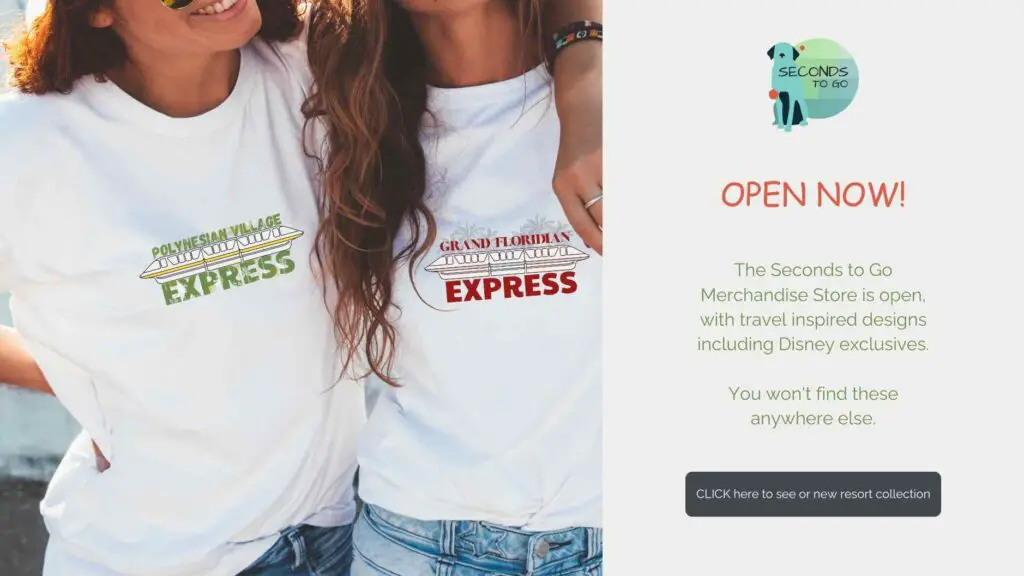
What Is the Advantage of The Disney Virtual Line?
In many cases where virtual queues are in use, it is the only way to experience the attraction as it acts as the standby line. That means, if you don’t get a position in the virtual queue, you will not be able to ride the ride unless it is also available as a Lightning Lane Single Pass selection. This is the case for most new rides at Disney World.
As popularity for a new attraction begins to wane a bit, Disney has recently begun to remove the virtual queue in favor a of a regular physical standby line. For those wishing to avoid standing hours in line, they are instead offering the Single Pass Lightning Lane option.
A Single Pass reservation allows you to skip the regular queue by pre-booking a ride time in advance. To learn more about Single Pass and booking a position in the Lightning Lane, read our blog on Lightning Lane Single Pass.