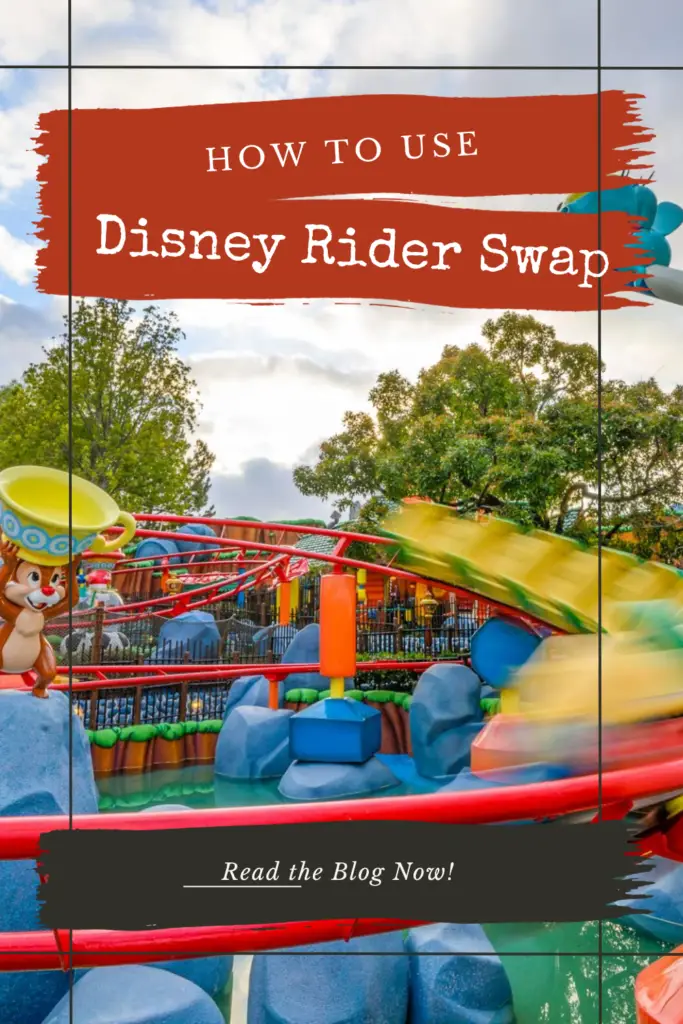Disney’s Genie+ service allows guests to skip the regular queue on many popular attractions through a single day purchase, but in July of 2024, the mouse is rolling out some important changes, including a new naming convention and advanced booking into the Lightning Lane Queue.
Beginning July 24, Disney will roll out Lighting Lane Multi Pass and Lightning Lane Single Pass.
Here is how it all works out.
What Is Disney Lightning Lane Multi Pass?

Disney’s Lightning Lane Multi Pass service allows guests to opt out of the regular standby queue and instead, book a spot in a shorter queue, known as the Lightning Lane. For anyone who has traveled to Disney World prior to 2020, this may sound a lot like the former FastPass service, and it is.
By purchasing a Lightning Lane Multi Pass, guests may select a return time to visit the Lightning Lane according to their itinerary or as it seems fitting. Say you’d like to ride Big Thunder Mountain Railroad at Magic Kingdom, but a quick peek at the My Disney Experience app shows a wait time of 80 minutes.
Instead of standing in the queue waiting to ride, guests with a Lightning Lane Multi Pass can select a time to return and ride. Selections are made through the My Disney Experience app, where all available times are shown. Simply select the earliest return window available (or any time that fits your schedule), indicate the members of your party who want to ride, and reserve.
Once the booked return window activates, you will have one hour to head back over to the ride, tap in through the much shorter Lightning Lane queue, and enjoy the fastest ride in the wilderness.
Once you’ve tapped into the Lightning Lane queue, you’re free to book your next visit to the Lightning Lane for a different ride. Just keep in mind that some rides have two check points within the Lightning Lane. On these rides, you will only be able to make another reservation once you have cleared the second checkpoint.
Guests may hold up to 3 active Lightning Lane reservations at a time.
Selecting Multi Pass Attractions Before You Arrive at Disney World
A major benefit to the Lightning Lane Multi Pass is the ability to preselect up to 3 attractions before arrival. Guests of Disney World resorts will see the biggest flexibility here, with the option to begin making Lightning Lane reservations up to 7 days prior to arrival for the length of their stay.
The way this works is pretty simple. Open the app at 7:00 am 7 days before your vacation starts. You will be able to purchase the Lightning Lane Multi Pass for each day of your vacation and for all members of your party at this time. Once the purchase is complete, you may move onto booking Lightning Lane reservations for up to 3 rides for each day of your stay.
Pre-booking attractions provides assurance that you will be able to experience your must-do experiences, while also offering the flexibility to spontaneously enjoy attractions where the wait times are minimal.
Guests with confirmed reservations at a Disney World resort, Disney Swan, Disney Dolphin or Shades of Green may book up to 7 days in advance for their entire stay.
Guest of other resorts will begin making Lightning Lane reservations up to 3 days prior to arrival for the length of their stay. Guests who have purchased tickets requiring theme park reservations may preselect Lightning Lane Multi Pass experiences up to 3 days prior to each date they have scheduled.
Annual Passholders will also be able to book up to 3 days prior to their visit. As a reminder, passholders must also make theme park reservations if they plan to visit a park prior to 2:00 pm or Magic Kingdom on a weekend.
Park Hopping with Lightning Lane Multi Pass
If you’ve purchased a park hopper ticket at Disney World, your Lightning Lane Multi Pass will park hop with you. However, you may only preselect attractions at the 3- or 7-day mark for the first park you plan to visit each day.
Once inside your subsequent park, you may begin making Lightning Lane reservations one at a time. Just be sure to utilize all active reservations in park one before moving to park 2 or beyond.
Let Us Help You With Your Multi Pass and Single Pass Strategy
Book with us, and we’ll provide experienced tips and itineraries, including Lightning Lane Multi Pass and Single Pass strategies! Free of Charge!

MIckey World Travel Quote Request
Contact ka******@mi***************.com or use the form below to request a no-obligation Disney World vacation quote. You’ll never pay more when booking with a travel agent, but you will receive added concierge services and experienced guidance.
Lightning Lane Multi Pass Attractions
While Lightning Lane Multi Pass covers an extensive list of attractions, not every ride or experience will be Lightning Lane enabled. In addition, when preselecting Lightning Lane attractions in advance, only one reservation may be made from tier one at EPCOT, Hollywood Studios and Magic Kingdom. Guests may also opt to make all 3 advance selections from Tier 2.
You may plan to use Lightning Lane Multi Pass at the following attractions:
Animal Kingdom Park Lightning Lane Multi Pass Attractions
- The Animation Experience Conservation Station
- DINOSAUR
- Expedition Everest—Legend of the Forbidden Mountain
- Feathered Friends in Flight!
- Festival of the Lion King
- Finding Nemo: The big Blue…and Beyond!
- It’s Tough to Be a Bug!
- Kali River Rapids
- Kilimanjaro Safaris
- Na’vi River Journey
EPCOT Lightning Lane Multi Pass Attractions
Tier 1
- Frozen Ever After
- Remy’s Ratatouille Adventure
- Soarin’ Around the World
Tier 2
- Disney & Pixar Short Film Festival
- Journey Into Imagination with Figment
- Living with the Land Presented by Chiquita
- Mission: SPACE
- The Seas with Nemo and Friends
- Spaceship Earth
- Turtle Talk With Crush
Hollywood Studios Lightning Lane Multi Pass Attractions
Tier 1
- Mickey & Minnie’s Runaway Railway
- Millennium Falcon: Smugglers Run
- Rock ‘n’ Roller Coaster Starring Aerosmith
- Slinky Dog Dash
Tier 2
- Alien Swirling Saucers
- Beauty and the Beast—Live on Stage
- Disney Jr. Play and Dance!
- For the First Time in Forever: A Frozen Sing-Along Celebration
- Indiana Jones Epic Stunt Spectacular
- Muppet Vision 3D
- Star Tours—The Adventure Continues
- Toy Story Mania
- The Twilight Zone Tower of Terror
Magic Kingdom Lightning Lane Multi Pass Attractions
Tier 1
- Big Thunder Mountain Railroad
- Jungle Cruise
- Peter Pan’s Flight
- Space Mountain
- Tiana’s Bayou Adventure
Tier 2
- The Barnstormer
- Buzz Lightyear’s Space Ranger Spin
- Dumbo the Flying Elephant
- Haunted Mansion
- It’s a Small World
- Mad Tea Party
- The Magic Carpets of Aladdin
- The Many Adventures of Winnie the Pooh
- Mickey’s PhilharMagic 3D Spectacular
- Monsters, Inc. Laugh Floor
- Pirates of the Caribbean
- Tomorrowland Speedway
- Under the Sea~Journey of the Little Mermaid
Some rides not included in the list above are covered with a Lightning Lane Single Pass. Keep reading for more information on this offering.
What Is a Lightning Lane Single Pass
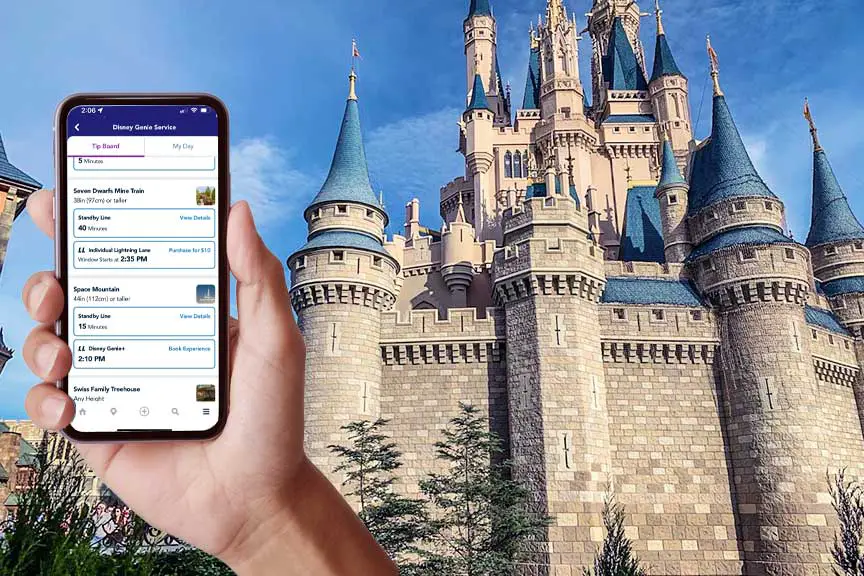
In addition to the Lightning Lane Multi Pass, Disney also offers a Lightning Lane Single Pass, for some of the most popular rides not covered by Lightning Lane Multi Pass.
Guests may purchase up to 2 Lightning Lane Single Passes each day, and reservations may be made in advance at the same time Multi Pass experiences are being booked. Single Pass rides may also be booked the day of your visit providing there is still availability within the Lightning Lane queue.
Lightning Lane Single Pass is a separate purchase that can be made in place of or in addition to Lighting Lane Multi Pass. It works the same as a Multi Pass, but covers additional rides, including:
Animal Kingdom Lightning Lane Single Pass Attraction
- Pandora Flight of Passage
EPCOT Animal Kingdom Lightning Lane Single Pass Attraction
- Guardians of the Galaxy: Cosmic Rewind
Hollywood Studios Animal Kingdom Lightning Lane Single Pass Attraction
- Star Wars Rise of the Resistance
Magic Kingdom Animal Kingdom Lightning Lane Single Pass Attraction
- 7 Dwarfs Mine Train

Tips for Using Lightning Lane Multi Pass
Purchasing a Lightning Lane Multi Pass can help you fit more into a day in the park by saving you time in line. In our experience, booking the Lightning Lane can save you 30 minutes or more in line, depending on the popularity of the attraction.
However, there are several tips and strategies that will help you make the most of your Lightning Lane Multi Pass purchase.
- Use your advance selections to book the more popular rides. Even if you have your heart set on riding Dumbo, using your advance selection to book Thunder Mountain or Space Mountain will save you more time in line. These rides regularly stack long wait times throughout the day, whereas Dumbo has much shorter lines. In addition, you’ll find that spots in the Lightning Lane queue will book up entirely for some rides if you wait to book them the day you visit the park.
- Use time in line to book your next Lightning Lane attraction. You may book a new Lightning Lane reservation each time you use an existing one. Guests may hold up to 3 reservations at a single time.
- In order to book Lightning Lane reservations together—whether you’re booking in advance or while visiting a park—everyone in your party must be linked in your My Disney Experience account. Any person not linked or sharing plans will need to make their own reservation. Booking separately can make it difficult to get the same return times.
- Remember you have one hour to visit a Lightning Lane Multi Pass attraction once your return window opens. For instance, if you’ve booked a 2:00 pm return time for an attraction, you may enter the Lightning Lane until 3:00.
- Book your first Lightning Lane selection within an hour of park opening. That way you will be able to book additional Lightning Lane experiences earlier in the day, allowing you to visit more attractions through the expedited queue.
A Lightning Lane Multi Pass is a valuable tool when it comes to visiting Disney World. Since you’ll see and do more in less time, it is particularly beneficial for short trips of 5 days or less. However, if you have a real aversion to standing in line, a Lightning Lane Multi Pass is just what the mouse ordered.
More Disney Tips