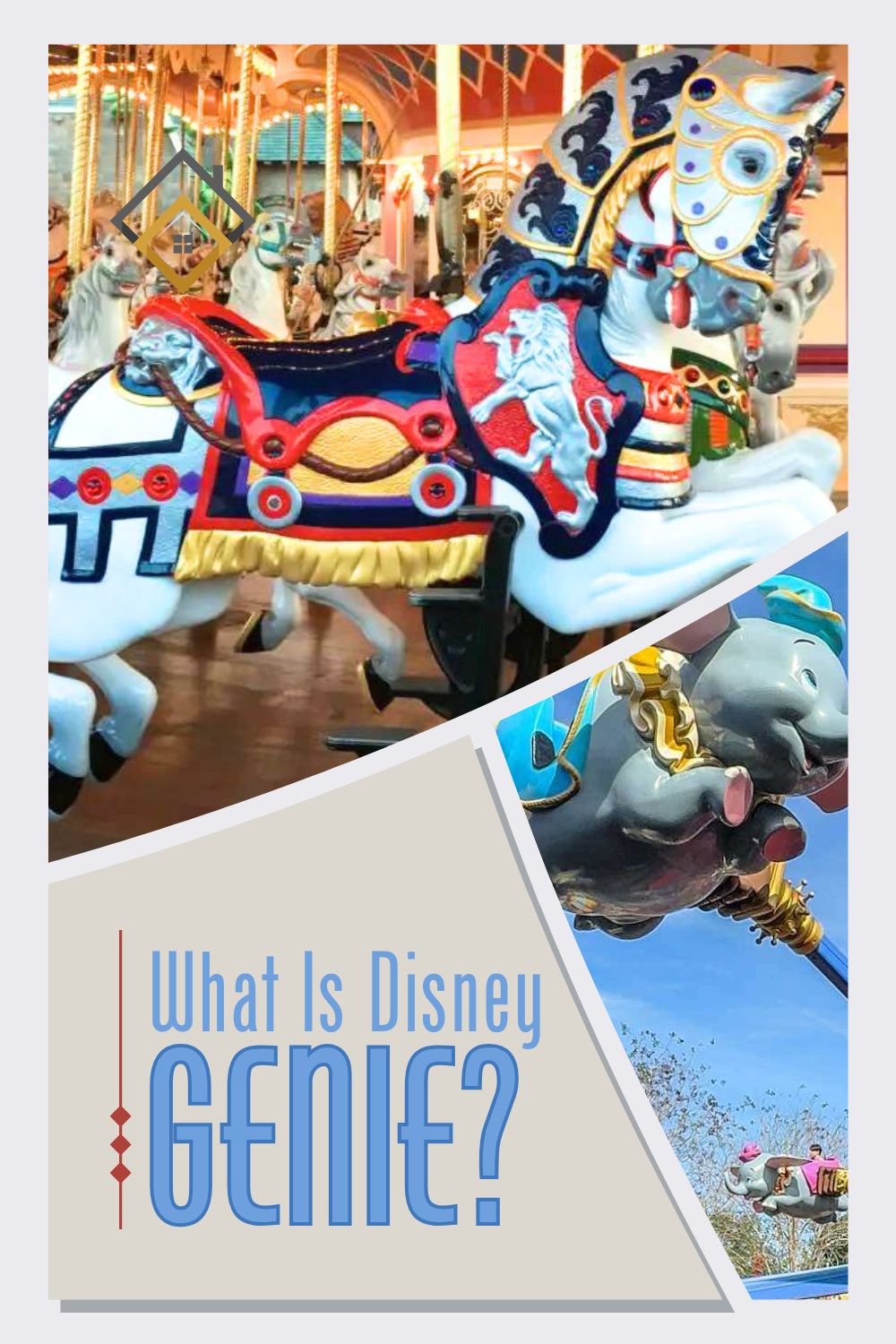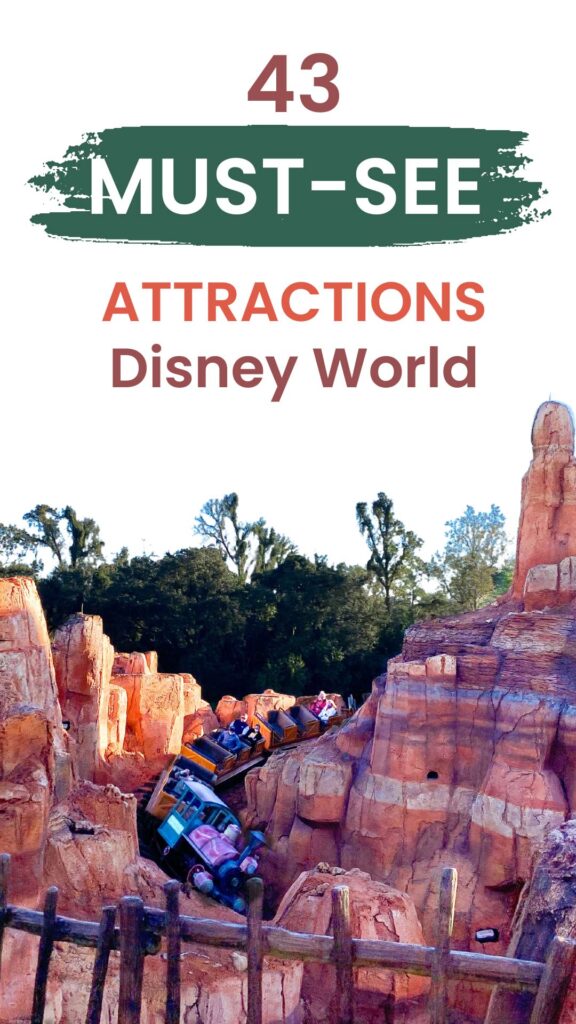The Disney World Genie service is designed to be your all-in-one planning tool for your Disney World vacation, but how do you use it and what exactly does it do? Those are just two of the most common questions people have, so we’re developing a guide to help you understand this new planning service and how to utilize it to simplify your vacation planning.
What Does Disney World Genie Do?
In a nutshell, the Disney World Genie Service helps you simplify your Disney World planning and is designed to ultimately help you spend less time in line. Disney Genie accomplishes this by incorporating two new tools into the My Disney Experience app.
The first is an itinerary planning tool. Once you’ve told Genie what you’re interested in doing when visiting the parks, the itinerary planning tool will map out your day, figuring the best times to visit each attraction. The tool will even make suggestions, such as dining locations you might enjoy.
The nice thing about the Disney World Genie itinerary is that it is not set in stone. The tool monitors conditions within the park throughout your visit and makes changes on the fly to help you take advantage of sudden drops in line waits or nearby attractions.
The second component of the Disney World Genie service is Multi Pass and Single Pass. Similar to the now expired FastPass+ system, Multi Pass saves you time in line by allowing you to prebook a ride window. It’s all done through the My Disney Experience app, making it simple to reserve your spot in line.
We’ve written a complete guide to Disney Multi Pass and Single Pass, so we won’t go into the full details of using the service here. However, it is important to note that there is a cost to use this service, and the fee may vary depending on when you visit.
Getting Started with the Disney World Genie Service
Getting started with Disney World Genie is a fairly simple process as long you take care of a few of the basics. First, you will need to download the My Disney Experience app onto your smartphone.
Next, you’ll need to make sure that all members of your party are linked to your account. Last, you’ll need to be sure that your tickets are showing up in the My Disney Experience app.
Once the basics are out of the way, you can start planning with Disney World Genie. Simply open the My Disney Experience app and click the hamburger icon to pull up the main menu. You should see something like the image below.
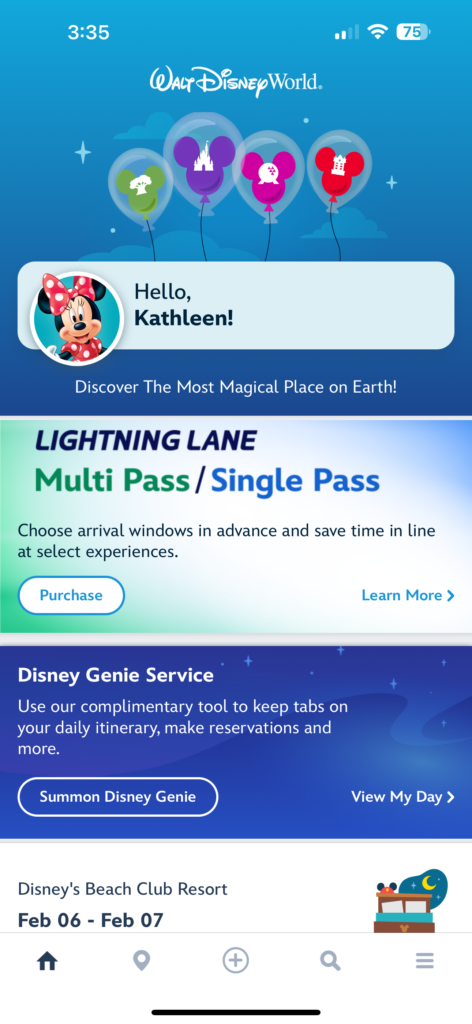
From the home page, click on “Summon Disney Genie”. From here, the Disney World Genie itinerary planning tool will ask you to select one of your dates of travel for planning, the members of your party who will be traveling with you, as well as the theme park you plan to visit on that day. You will then be guided through a series of questions designed to identify your interests and priorities. From there, the Disney World Genie service will create a custom itinerary for you using the inputs you provided.
If you are planning your itinerary before the start of your vacation, you won’t see any immediate recommendations. That’s because the Disney World Genie itinerary planning tool utilizes real-time information, including daily crowd conditions, to establish the best itinerary for you. So, if you’re getting things set up for your itinerary in advance of your trip, you’re likely to see a screenshot like the one below rather than an actual itinerary.
Using Disney World Genie as an Itinerary Planning Tool
Once you begin your vacation, you can access your custom itineraries created through the Disney World Genie service by returning to the hamburger menu on the My Disney Experience app. Scroll down under My Visit and select “Today’s Plans” to see what Genie has in store for you.
Ready to Book Your Disney Vacation?
Let us help! Free vacation planning included with every Disney vacation booking. You’ll never pay more booking with a travel agent like us, but the added insight you’ll receive could be invaluable.
Contact us for a quote today. Click here to be taken to our quote form.

Following the itinerary is a great way to ensure that you visit the attractions most likely to fit the interests of your group and can help you to prioritize what you see and do if your time in the parks is short. And since Genie is supposed to continuously update your plan based on current conditions, you could save time in line by following its guidance.
Using Disney Genie to Score a Spot in the Lightning Lane
As mentioned above, Disney World Genie also includes a service that may help you spend less time in line. Lightning Lane Multi Pass is a fee-based system that allows you to prebook a spot in a reservation-only queue called the Lightning Lane.
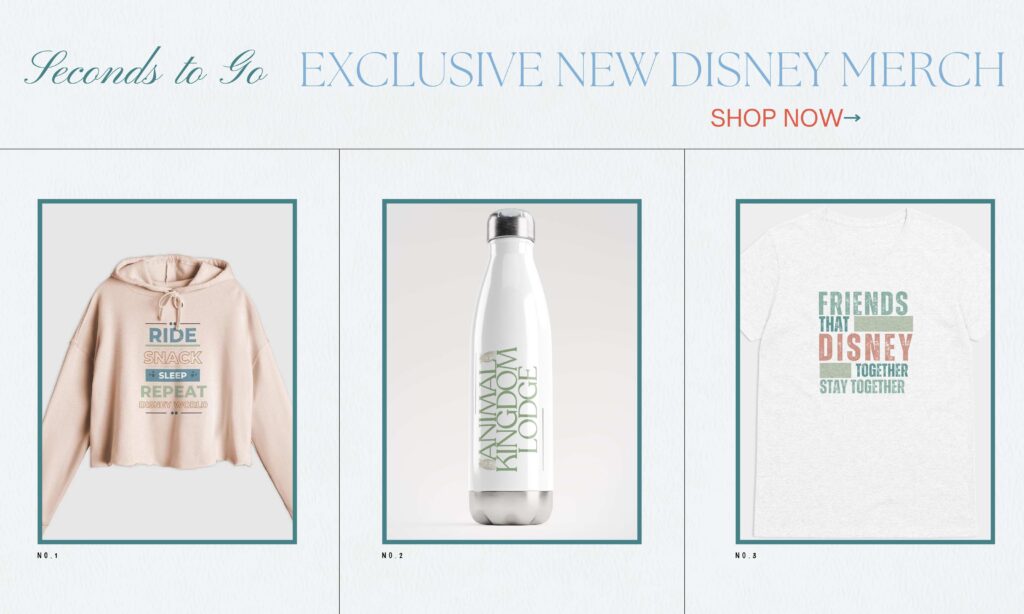
Reservations for each time slot are limited, so the line should be shorter than the regular queue, allowing you to spend less time waiting to enjoy each attraction. To understand how to use Multi Pass, including how to purchase the service and use it while in the parks, you can review our guide to Multi Pass
Have you had a chance to use Disney World Genie as an itinerary planning tool? If so, let us know what you think in the comments below.