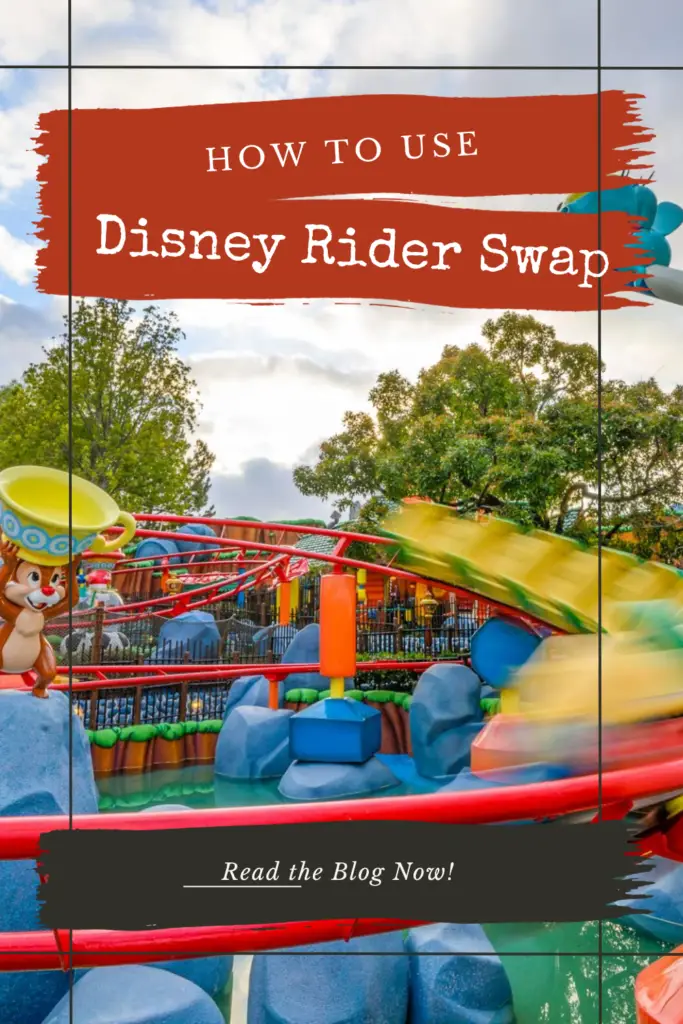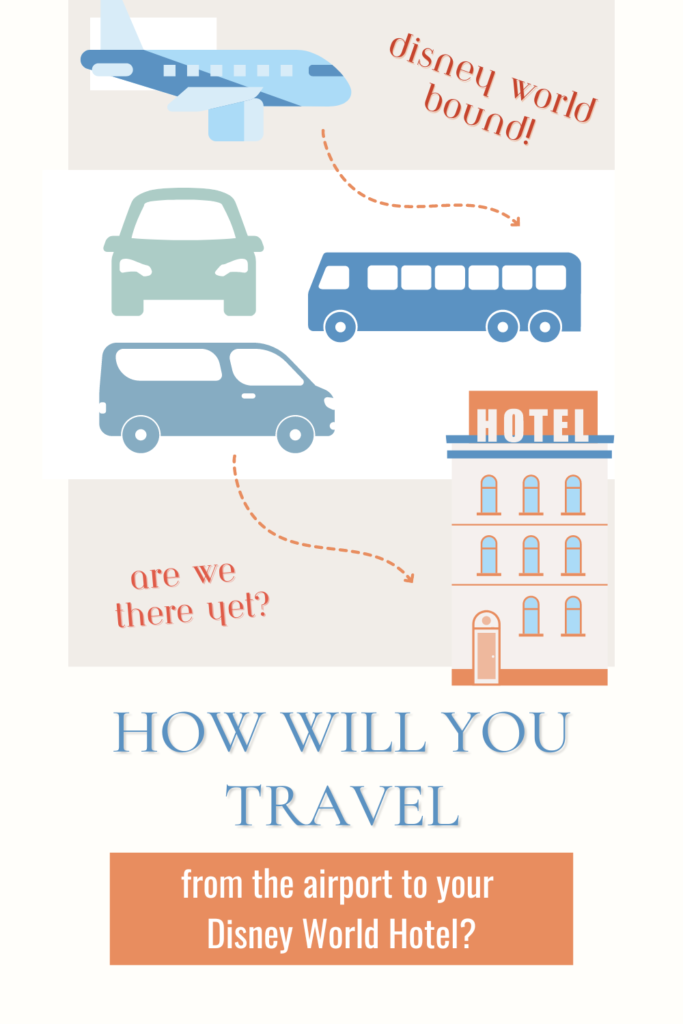Whether you call it the Disney Magic Mobile service, the MagicMobile app or the Magic Mobile pass, Disney World’s new app-based offering is causing quite a stir. From connecting tickets to a mobile device, to using the service in the parks, guests have a lot of questions.
We recently took Disney’s Magic Mobile pass (MagicMobile) for a spin. Here’s what we found out.
Table of contents
What Is the Disney Magic Mobile Pass (MagicMobile)?
Over the last few years, Disney World has phased out the automatic delivery of MagicBands for resort guests, encouraging instead the use of the parks’ MagicMobile service. Disney World’s Magic Mobile is meant to bring the same convenience and accessibility of the MagicBand to your phone or other mobile device.
So, what can you do with the Disney Magic Mobile service? You’ll find a nice set of key functions:
- Access park tickets and seamlessly tap through turnstiles to enter all of Disney World’s theme parks.
- Hold Multi Pass and Single Pass reservations, allowing you to tap through access points at Lightning Lane enabled attractions as you would with a MagicBand.
- Charge purchases to your Disney World resort room during your stay.
- Connect photos taken by Disney PhotoPass photographers to your Memory Maker or guest account.
- Disney World resort guests can scan at Disney World theme park parking lots to confirm their reservation. This is important, since guests of Disney’s resorts park for free.
Best of all, Disney Magic Mobile service can now be used on Apple devices, including Apple Watch, as well as eligible Android mobile phones.
Disney Magic Mobile Versus MagicBands
If there is one thing we love about MagicBands, it’s the speed and efficiency it brings to visiting Disney parks. That’s why we continue to purchase them or use old ones when we take our trips to Disney World. We find it far easier than pulling out a phone and tapping your way through.
While Disney says that Magic Mobile can be set up in express mode, allowing you to use the function without unlocking your phone, this was only partially true in our experience. If you are accessing functionalities for yourself only, we found MagicMobile to be quite functional and a nice timesaver, much akin to tapping a Magic Band. Simply approach the turnstile, access point or cash register and tap the phone.
However, for families wanting to contain all park tickets on a single device, the experience was less efficient when entering the parks or using Multi Pass. We watched as frazzled moms and dads pulled phones out of pockets, unlocked the device and then scanned a single pass. The owner of that ticket would then step forward and scan their fingerprint (yes, fingerprint scanning is back). Once through the line, mom or dad would have to swipe to the next pass on the phone, call up that individual, and scan the fingerprint again when entering parks.
In contrast, families with MagicBands were clearing the lines much faster as each individual could tap their band and scan their print nearly simultaneously.
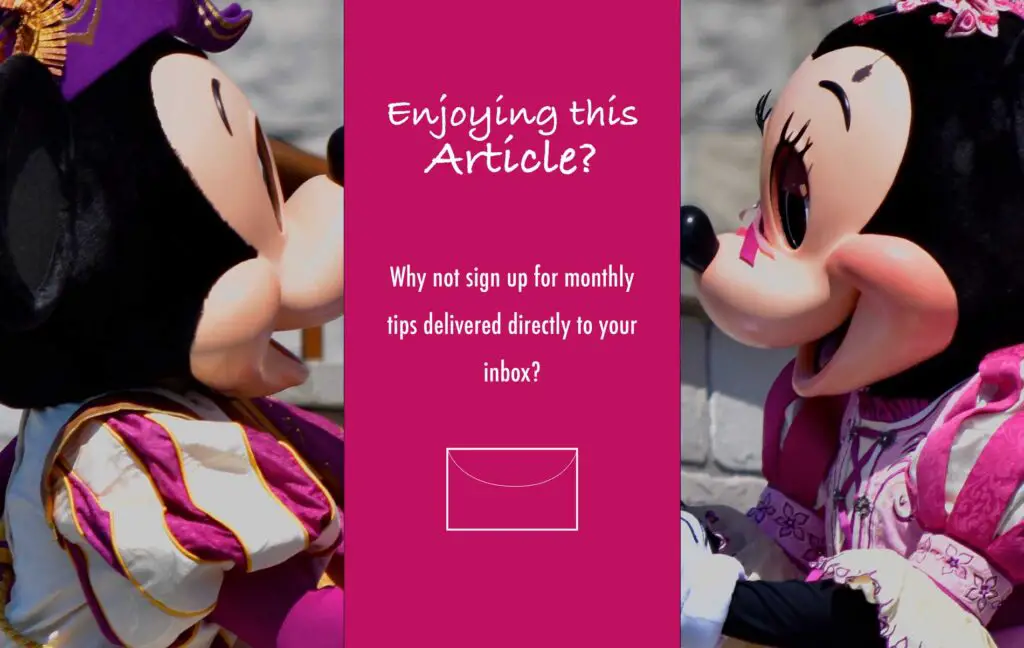
Using Magic Mobile (MagicMobile) at the Lightning Lane
We found a similar situation at the entrance to the Lightning Lane as we experienced at the turnstiles. Each guest who used MagicMobile for their own Single Pass or Multi Pass cleared the entrance quickly and efficiently. Once again, it was not so easy for families.
Mom or Dad had to pull up each Multi Pass or Single pass and scan them. While it sounds simple enough, swiping through multiple passes and scanning them does take more time than simply tapping a MagicBand.
We also noted that MagicMobile in the Lightning Lane caused a fair degree of frustrations from guests in the line behind the families using it. Most of the trouble stemmed from the fact that families have a tendency to spread out across the queue as Mom or Dad makes their way through the wallet of Multi or Single Passes. In doing so, they block access to other scanners, holding up the line for those who could tap through and make their way down the queue.
While we understand that the family currently trying to scan their way in is ahead of the other guests in line, it does become frustrating for families who are further back in line, when cast members are repeatedly calling them forward to utilize the unused reader. Our best advice is this. If you’re using Disney Magic Mobile to scan your entire family at the Lightning Lane, try to keep your party together and be aware that many queues use multiple readers to scan in guests. Try to keep your party from blocking nearby access points.
If you’re behind a frazzled parent who is trying to scan each child through the Lightning Lane, try to have some patience. It isn’t as easy as it sounds to swipe through multiple passes.
What MagicMobile Can and Can’t Do
Since the Disney Magic Mobile pass is accessed through an iPhone or Apple watch, guests often get confused between the MagicMobile service and the My Disney Experience app. What’s important to understand is that the two are separate services.
The My Disney Experience (MDE) App provides a number of key functionalities to help you plan your vacation and make your stay more enjoyable. You can make dining reservations, explore your resort options, access resort reservations, check bus arrival times, see wait times on attractions, purchase or reserVe Multi Pass/Single Pass reservations and unlock your resort room, to name a few key functionalities.
The Magic Mobile Pass can’t do any of those things. Instead, it acts as your park ticket, with a few added functionalities.
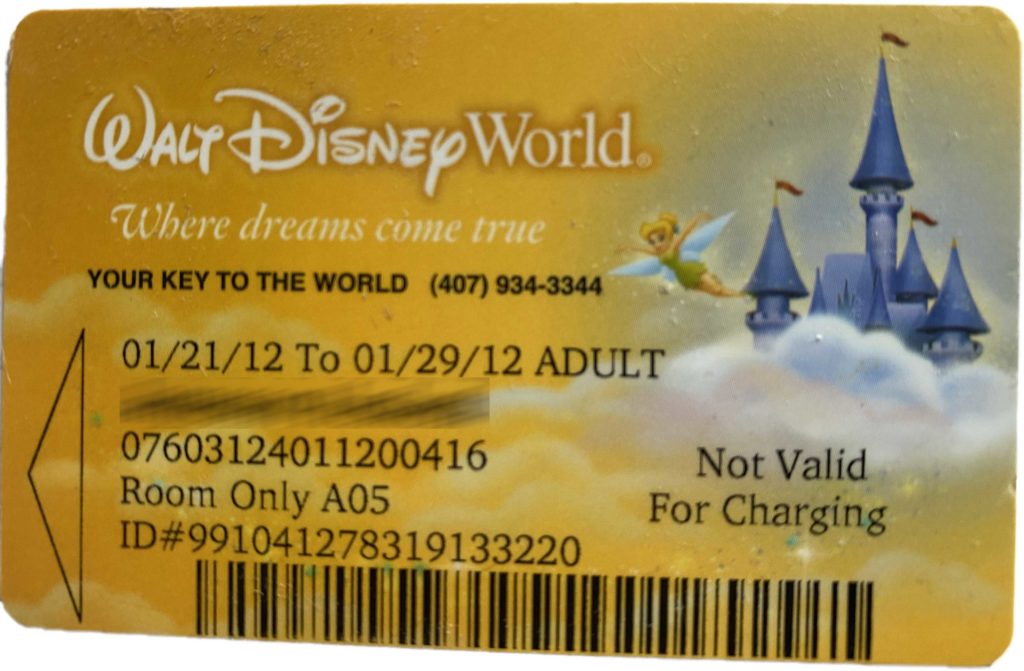
For anyone who traveled to Disney World prior to the advent of MagicBands, or guests who typically stay offsite, you probably are familiar with the Key to the World Card. Disney issues what resembled a credit card to guests, complete with magnetic stripe. The card allows you to scan your way into Disney parks and charge purchases to your room.
In essence, a Magic Mobile pass is the same thing as a Key to the World card. The only difference is that it sits conveniently in your phone’s digital wallet and you access it through your mobile device.
Since a Magic Mobile pass is not an app, it can’t do any of the things that the My Disney Experience app can do. If you want to access any of Disney’s more advanced digital functions and features, you’ll need to use My Disney Experience in conjunction with the Mobile Magic Pass.
How to Set Disney Magic Mobile Service up on Your Phone or Watch

Setting Disney Magic Mobile up on your iPhone or Apple Watch is fairly simple, but first you’ll need access to the My Disney Experience app. If you haven’t set up your My Disney Experience account, this is a good first step. We have a complete blog to guide you through the process of setting up your account.
Once you’ve created an account, you must link your theme park tickets. Again, this is a fairly straightforward procedure, and you can read more about it in our blog on linking tickets to MDE.
Once your tickets are linked, you can go to the My Disney Experience mobile app and select tickets and passes. Your linked tickets should appear here, providing you with the option to save them to your mobile device.
You can also search for the Magic Mobile option and then select “Set Up Your Pass.” Follow the prompts to complete the process. Be sure to opt for express mode if you want to access your pass without unlocking your phone.
Let Us Help You Plan Your Disney Vacation

As a Connecticut-based travel agent with Mickey World Travel, Kathleen Hesketh can help you plan and book your Disney World vacation no matter where you live within the U.S.
Plan your vacation your way and receive as much or as little help as you want.
- Booking dining reservations, saving you the 6:00 am wake up call
- Custom itinerary suggestions
- Convenient payment plans
- Help with Lightning Lane
- and more
Fill out the form to the right (below on mobile) for a no-obligation quote.
Using a Disney Magic Mobile Pass on Your Vacation
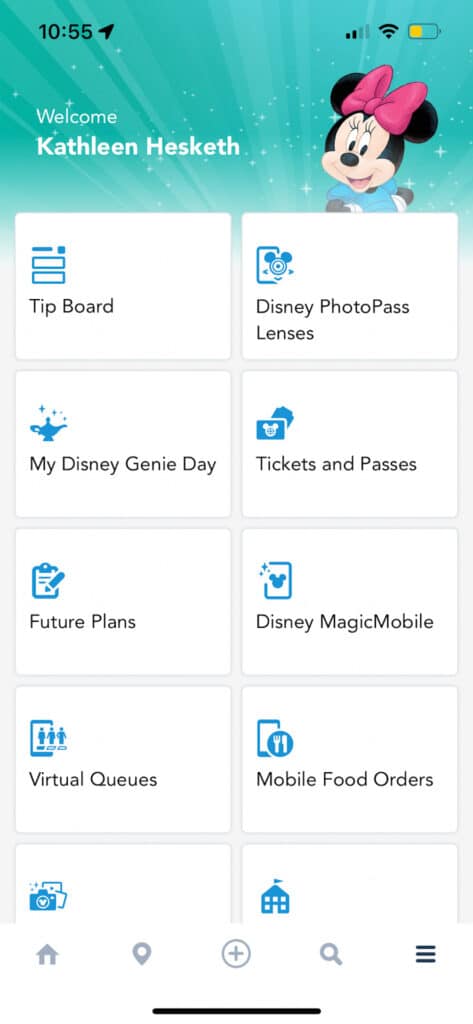
You can use your Disney Magic Mobile Pass in Express mode, meaning you won’t have to unlock your phone to tap into the park, enter the Lightning Lane, unlock your hotel room or make purchases. Simply tap and go.
However, for parents who decide to keep the family MagicMobile passes on a single device, expect to unlock your phone and do a lot of swiping to access each individual ticket.

Is Mobile Magic Worth It?
For anyone taking a trip to Disney World, we highly recommend using either the Disney Magic Mobile Pass or a MagicBand.
In our opinion, you still can’t beat the flexibility of a MagicBand for a Disney vacation. The ease of tapping your wrist to gain access to your resort hotel is reason enough in our book.
However, if you’re staying at an offsite resort, don’t want to purchase or wear a MagicBand, or are simply more comfortable with your Apple Watch or iPhone, a Magic Mobile Pass does provide some of the same functionality in a digital format.
For Apple Watch users, it’s nearly as seamless and easy to use Magic Mobile as it is for a MagicBand-enabled guests, provided you only plan to use it for yourself.
If you’re thinking about using the pass on your phone in place of a plastic ticket, you might want to think about which is easier: pulling a phone out of backpack or pocket, or dragging out a plastic card containing your park ticket. Both offer the same in functionality, so it comes down to which is easier to access.