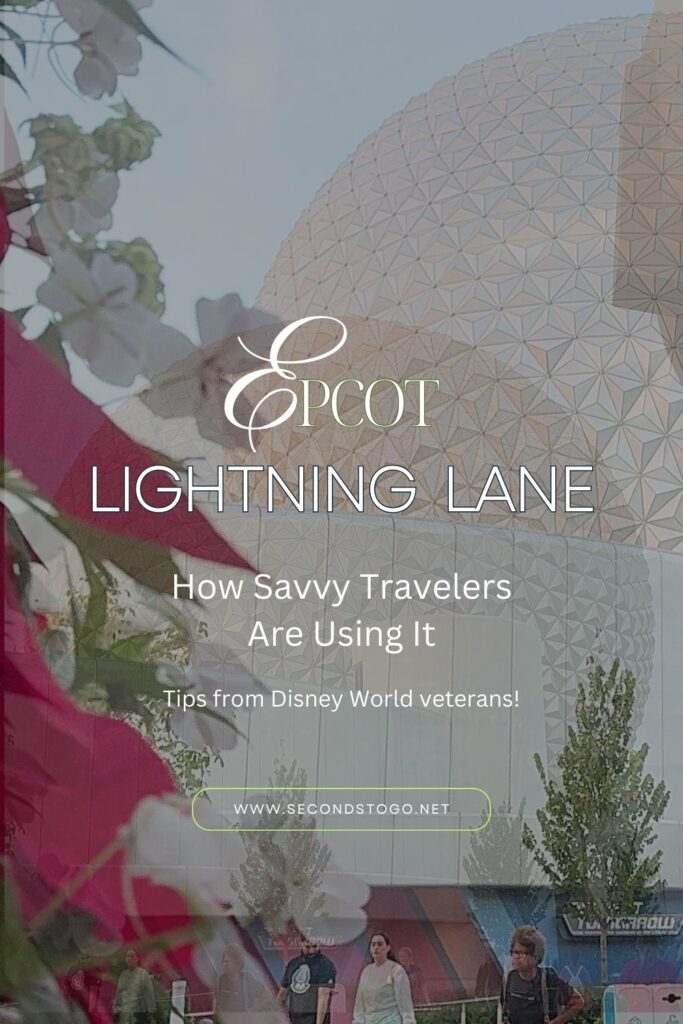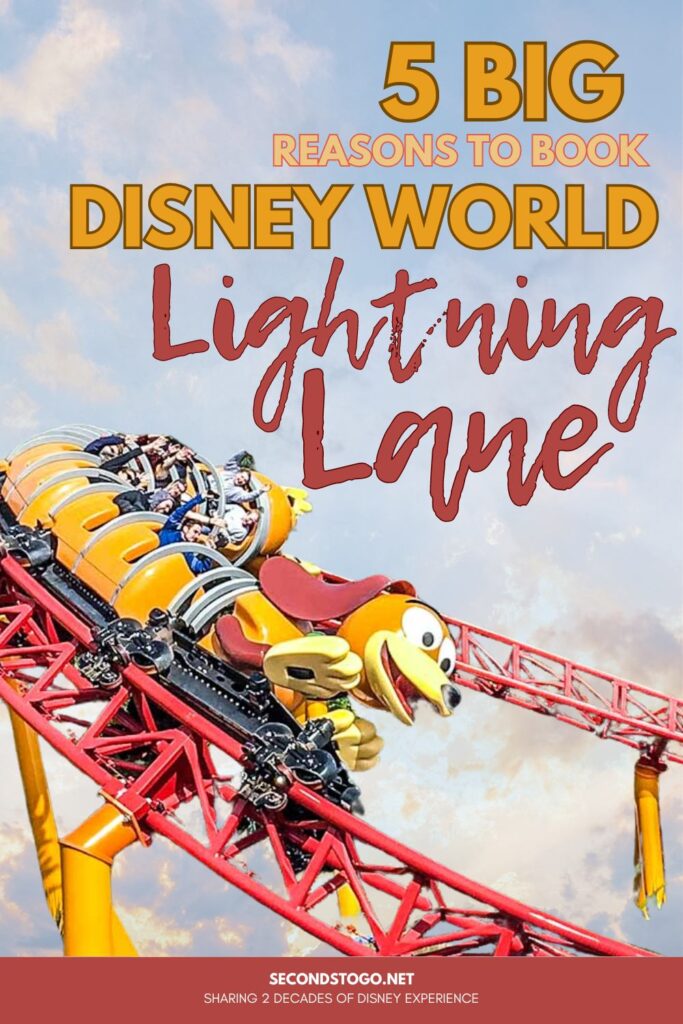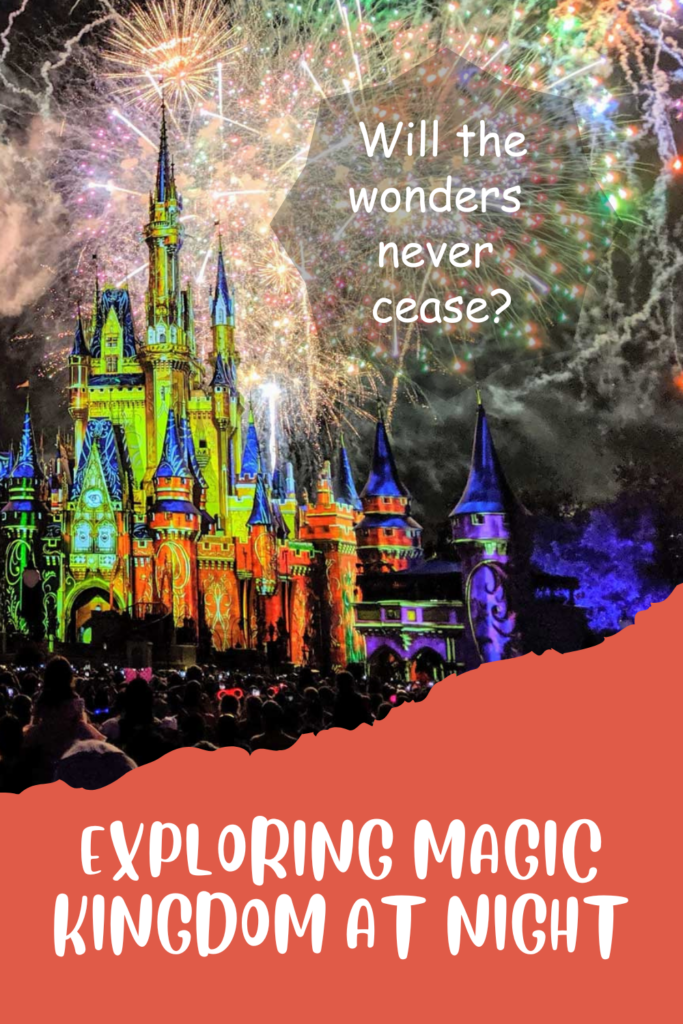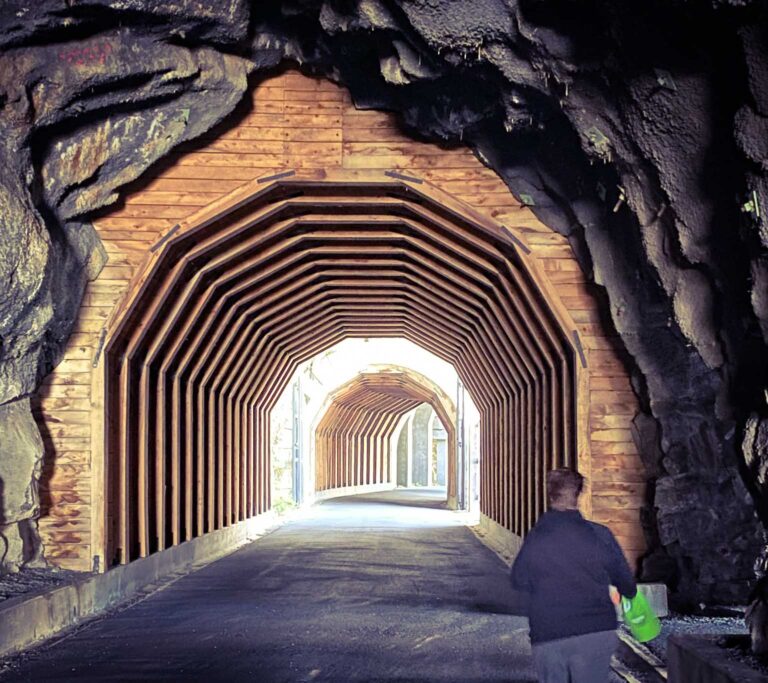Roller coasters, spinning rides, thrills, drops and pleasant cruises, you’ll find attractions for all ages at Disney World’s Magic Kingdom. With so much to see and do, using the Magic Kingdom Multi Pass service can be a real time saver and make it possible to experience more of the magic during your vacation. To learn how, keep reading our Magic Kingdom Lightning Lane Multi Pass Guide.
Table of Contents
What is a Multi Pass at Disney World?
Disney World’s popular Lightning Lane Multi Pass service is available at all 4 theme parks including Magic Kingdom. Often referred to as a Magic Kingdom Multi Pass, the service is built on the back of an even more popular offering: Genie+.
FastPass+ allowed guests to skip the regular queue on many attractions by utilizing a special FastPass line. Guests would prebook a one-hour ride window for up to 3 rides a day, 60 days before travel. After using the 3 pre-booked selections, guests could then continue to book additional reservations one at a time through the My Disney Experience app.
You’ll find that utilizing the Magic Kingdom Multi Pass service is very similar, but there are a few key differences. While the changes aren’t always welcome news for travelers, the system is quite easy to use once you understand the basics.
How to Use Lightning Lane Multi Pass at Magic Kingdom
Multi Pass at Magic Kingdom offers flexibility to guests visiting the park and a faster way to get to the magic. By purchasing the service each day of your trip, you can book entry into an expedited queue called the Lightning Lane.
To get the full magic from the Magic Kingdom Multi Pass service, you’ll first need a My Disney Experience account. Once you’ve created a login for this essential planning portal, you’ll need to connect your tickets and your friends and family.
With those key basics out of the way, it’s time to download the My Disney Experience app if you haven’t done so already. From here on out, everything associated with Multi Pass will take place through the app.
What Do I Need to Know about Making a Magic Kingdom Multi Pass Reservation?
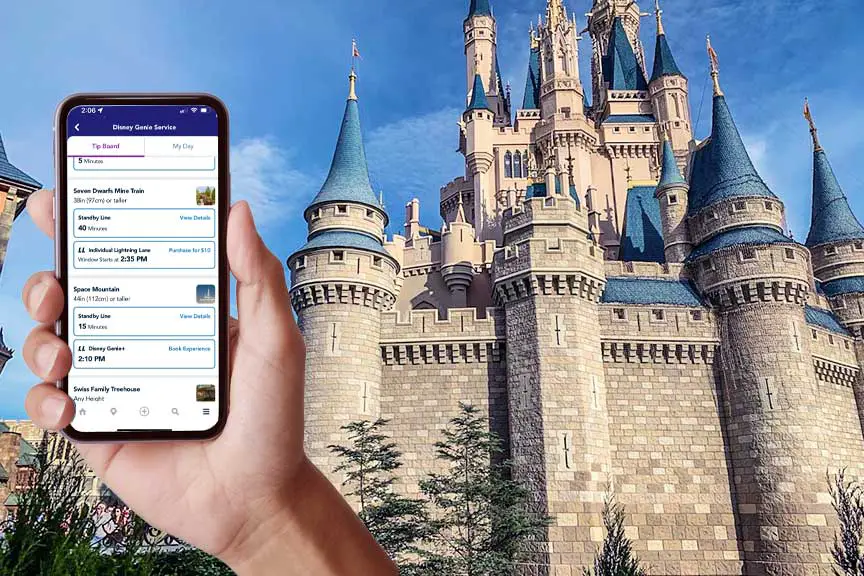
No Magic Kingdom Multi Pass guide would be complete without some key tips on making a reservation for the Lightning Lane, so here is what you need to know:
- You will need to purchase a Multi Pass for each day of your trip that you plan to use it. You may make this purchase up to 7 days prior to the start of your trip if you are a guest of a Disney World resort, Shades of Green, Disney Swan or Disney Dolphin. All other guests may purachase 3 days prior to arrival.
- Guests may make up 3 Multi Pass reserations per person, per day, for each day of their trip beginning 3 or 7 days prior to arrival. When you purchase Multi Pass as listed in step one, you will also be able to book your reservations.
- When booking, you will be provided the first available time that Multi Pass is available for each ride, but you may scroll through to find the time that best suits your schedule.
- The time provided when making your Multi Pass reservation is a starting time. You may use your Multi Pass for one hour after.
- After you have made your 3 preselected Multi Pass bookings, you may make a new one each time you use one. Guests my hold up to 3 active Multi Pass reservations at a time.
For more complete information on using Magic Kingdom Multi Pass, it’s a good idea to read through our Multi Pass guide.
Let Us Help You Plan Your Disney Vacation

As a Connecticut-based travel agent with Mickey World Travel, Kathleen Hesketh can help you plan and book your Disney World vacation no matter where you live within the U.S.
Plan your vacation your way and receive as much or as little help as you want.
- Booking dining reservations, saving you the 6:00 am wake up call
- Custom itinerary suggestions
- Convenient payment plans
- Help with Lightning Lane
- and more
Fill out the form to the right (below on mobile) for a no-obligation quote.
How to Book a Multi Pass Reservation at Magic Kingdom
It’s fairly easy to make a Magic Kingdom Multi Pass reservation. Simply open your My Disney Experience app on your phone. Select the “Lightning Lane Multi Pass” tile from the home screen and select Multi Pass.
You will be easily guided through a series of prompts that will help you choose your date, park, guests and rides. Since the cost for Multi Pass changes on a day-by-day basis, it’s good to know that you will see the pricing for each day before you need to purchase.
Oh, Wait! What’s This Thing Called a Magic Kingdom Single Pass?

At each of the Disney World theme parks, you’ll find that at least one ride is excluded from the Multi Pass service. Most commonly, these are the most popular rides in the park.
However, you don’t have to miss out on the line skipping benefits. As long as you’re willing to pay a little extra, you can opt out of the regular wait on these attractions by booking an Lighting Lane Single Pass.
Similar to a regular Magic Kingdom Multi Pass reservation, booking a Single Pass gives you one hour from the start time to enter the Individual Lightning Lane.

Magic Kingdom Multi Pass Rides
You’ll find that the majority of attractions at Magic Kingdom are Ligthning Lane enabled, meaning you can book entrance to the expedited queue simply by purchasing a Magic Kingdom Multi Pass for the day and booking your selections. However, when it comes to preselecting rides at 3 or 7 days prior to arrival, you will find that rides observe a tiered booking structure.
When prebooking attractions, you may select one ride from Tier one and 2 rides from Tier 3. Guests may also choose to select all rides from Tier 2.
Because Tier one rides are some of the more popular attractions in the park, restricting prebooking access to one per guest, per day, makes it easier for all park visitors to take advantage of Multi Pass on headliner rides.
The rides equipped with a Lightning Lane include:
Lightning Lane Entrances Offered Through Magic Kingdom Multi Pass
Experiences offered (subject to change without notice*):
Tier One Attractions
- Big Thunder Mountain Railroad
- Jungle Cruise
- Peter Pan’s Flight
- Space Mountain
- Tiana’s Bayou Adventure
Tier Two Attractions
- Barnstormer
- Buzz Lightyear’s Space Ranger Spin
- Dumbo the Flying Elephant
- Haunted Mansion
- “it’s a small world”
- Mad Tea Party
- The Magic Carpets of Aladdin
- The Many Adventures of Winnie the Pooh
- Mickey’s PhilharMagic
- Monsters Inc. Laugh Floor
- Pirates of the Caribbean
- Tomorrowland Speedway
- Under the Sea ~ Journey of The Little Mermaid
Lightning Lane Entrances for Individual Purchase (Not Offered Through Disney Multi Pass Service)
Experiences offered (subject to change without notice*):

Using Magic Kingdom Multi Pass

While booking a Magic Kingdom Multi Pass reservation is fairly easy, knowing where to use the service can be a bit more challenging. Generally, you’ll want to reserve the Lightning Lane for some of the more popular attractions. These are the ones that typically grow longer wait times throughout the day.
Below, you will find our Magic Kingdom Multi Pass guide to using the Lightning Lane, including itineraries, tips and tricks.
What are the best attractions for using Magic Kingdom Multi Pass?
Spending less time in line means you’ll get to accomplish more each day you’re in the park, so making the most of Multi Pass at Magic Kingdom means booking the rides with the longest wait times first. However, some rides will “sell out” of available time slots by midday, so strategically booking your selections is also important.
Below are your top Magic Kingdom Multi Pass priorities. Book these in the order they are given and utilize the standby lines to experience attractions with low waits at other times of the day. If you plan to opt out of an attraction, simply move to the next in line.
Magic Kingdom Priority One—Prebook one of these first
1. Tiana’s Bayou Adventure
2. Jungle Cruise
3. Peter Pan
Prebook 2 of these next. If possible, pre select both Space Mountain and Big Thunder Mountain first
1. Space Mountain
2. Big Thunder Mountain Railroad
3. Haunted Mansion
4. Pirates of the Caribbean
Once in the park, continue to book additional Multi Pass reservations as you use them, beginning with the remaining Tier one rides and working your way to the remaining Tier 2 rides.
Keep in mind, you will be able to ride some of these rides with little to no wait by arriving early and utilizing Early Theme Park entry, when eligible.
Do I Need to Purchase Magic Kingdom Multi Pass and Is It Worth It?
While using Multi Pass at Magic Kingdom can save you time in line, it isn’t the only key to a happy trip. If you decide to avoid the cost of Multi Pass, you can still enjoy your visit by making the most of your time with loved ones. Many older travelers enjoy the time to chat in line and catch up on life, while families with little ones can make it a great time to bond. Consider playing simple games, such as I Spy, to keep the younger members of your party occupied and happy.
On the other hand, if you have the budget, it’s hard to go wrong with Multi Pass, and we hope this Magic Kingdom Multi Pass Guide will help you make the most of your purchase.
Frequently Asked Questions about Multi Pass at Magic Kingdom
How much does Magic Kingdom Multi Pass Cost?
The cost for Multi pass at Magic Kingdom varies per day, depending on the time of year and number of people in the park. Generally, you can expect to pay between $20 to $30 per person per day, with an average of around $22 per person.
Is Multi Pass worth it at Magic Kingdom?
Magic Kingdom has some of the most popular rides in all of Disney World, with wait times that can be as high as 2 hours when visiting attractions through the standby queue. Multi Pass can drastically reduce the time you spend in line, by allowing you to book a ride time and enter the through expedited Lightning Lane queue. If you only have one day to spend at Magic Kingdom, Multi Pass can help you experience more in the time that you have.
How much does the Genie app cost?
Guests will book Magic Kingdom Multi Pass reservations through the My Disney Experience app. There is no charge to download or use this app.
How often can I book Multi Pass at Magic Kingdom?
Guests may hold up to 3 active Multi Pass reservations at a time and book a new one each time an existing reservation is used.